-
Digital Guide
-
Alexa Smart PropertiesDiscoverAPPLICATIONSHOW IT WORKS
-
Management and Statistics
DIGITAL GUIDE
Create the Digital Guide for your accommodation facility
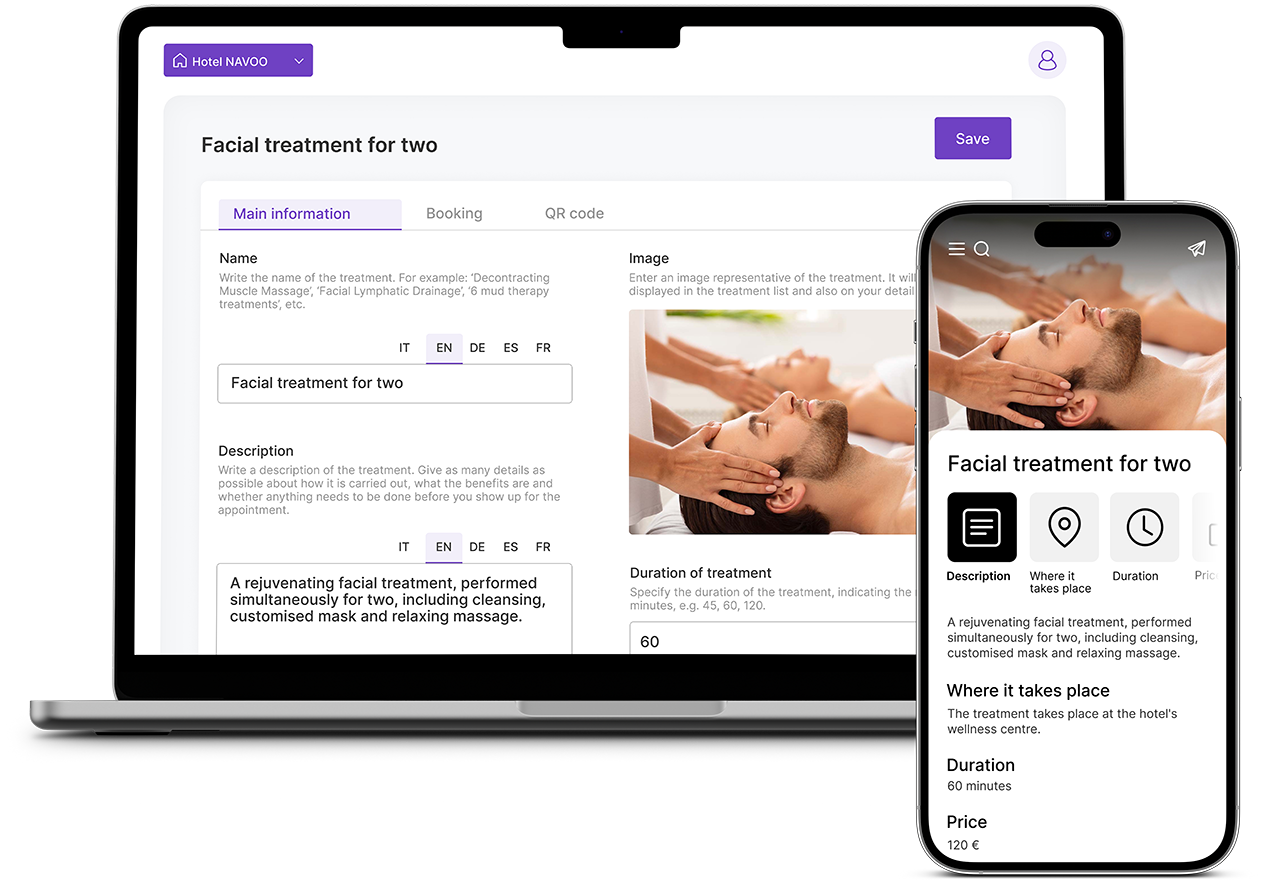
Creating the Digital Guide is really very easy, and you can do it without needing any assistance from NAVOO.
Using the Control Panel, which will guide you through all the steps of the setup and activation process, is completely free.
You’ll only need to activate the subscription when you decide to make the Digital Guide available to your guests, and only for the months your facility is open.
quick and easy setup
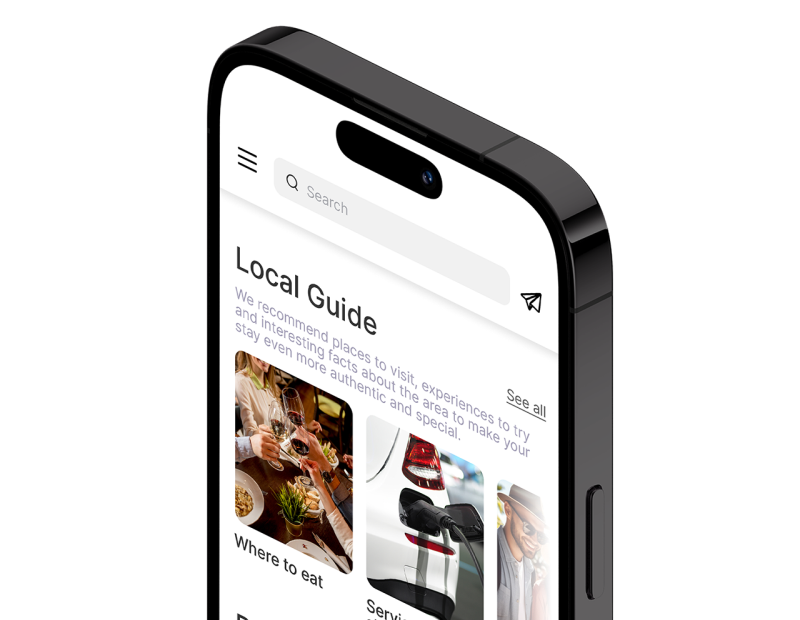
Create your Digital Guide in just a few minutes and make it instantly available to your guests!
Follow these instructions to provide your guests with information and services directly on their smartphones.
Create your first property
Access the Control Panel and, once you’ve signed up, you’ll see a button that says “Create a property.” Click it to get started!
A property refers to a single accommodation unit, such as an apartment, vacation home, B&B, or hotel. Every page in the Control Panel includes an “Instructions” button you can click if you need help.
Enter information for your guests
The Digital Guide should provide all the useful details your guests need, as clearly and comprehensively as possible. Each property is automatically created in the Control Panel with many ready-made standard contents, which you can edit and expand at any time (even later). will walk you through all the steps for entering your information, such as: how to connect to Wi-Fi, check-in/check-out times, available services, additional service costs, items provided in the room, nearby places to visit, recommended restaurants, waste sorting instructions, and much more…
You can write everything in the language of your choice, and let the built-in AI automatically translate the texts into other languages.
Test the Digital Guide on your smartphone
As you enter information and enable features, the Digital Guide updates in real time.
You’ll be able to immediately test how it looks and works, just as your guests will see it.
Print the QR code and copy the link to send
From the Control Panel you can download a ready-made PDF to print a sheet with the QR code and instructions for guests to access the Digital Guide. You can also download just the QR code to design your own custom instructions.
The Control Panel also provides a direct link that allows your guests to access the Digital Guide with a single tap. You can share this link via SMS, WhatsApp, or email, even before the stay begins.
Activate your subscription
This moment had to come 🙂.
You’ll need to purchase a subscription to make the Digital Guide available to all your guests. Payment can be made through various methods (credit/debit card or direct debit).
The subscription renews monthly, and you can cancel at any time. If you cancel, none of your data or content in the Control Panel will be deleted. Everything will remain stored for when you’re ready to reactivate. You’ll continue to have full access to the Control Panel, so for example, you can subscribe only for your summer opening months!
You can create the Digital Guide for your property, test it freely on your smartphone, and activate the subscription only when you’re ready to make it available to guests.



