MANAGEMENT & STATISTICS
NAVOO Control Panel
You can independently manage both the Digital Guide and Alexa Smart Properties, in a simple and intuitive way.
No software to install. No technical skills required.

MANAGEMENT & STATISTICS
You can independently manage both the Digital Guide and Alexa Smart Properties, in a simple and intuitive way.
No software to install. No technical skills required.

The Control Panel developed by Navoo can be accessed from any browser, such as Chrome, Firefox, Edge, or Safari.
Forget complicated manuals and tutorials: our system guides you step-by-step.
Once registered, you can immediately:
Create your hospitality properties
Enter information for your guests
Configure services and features
Everything you do updates in real time on both Alexa Smart Properties and the Digital Guide.
Make a change once, and your guest will always see accurate, up-to-date information, on both their smartphone and the Echo device.
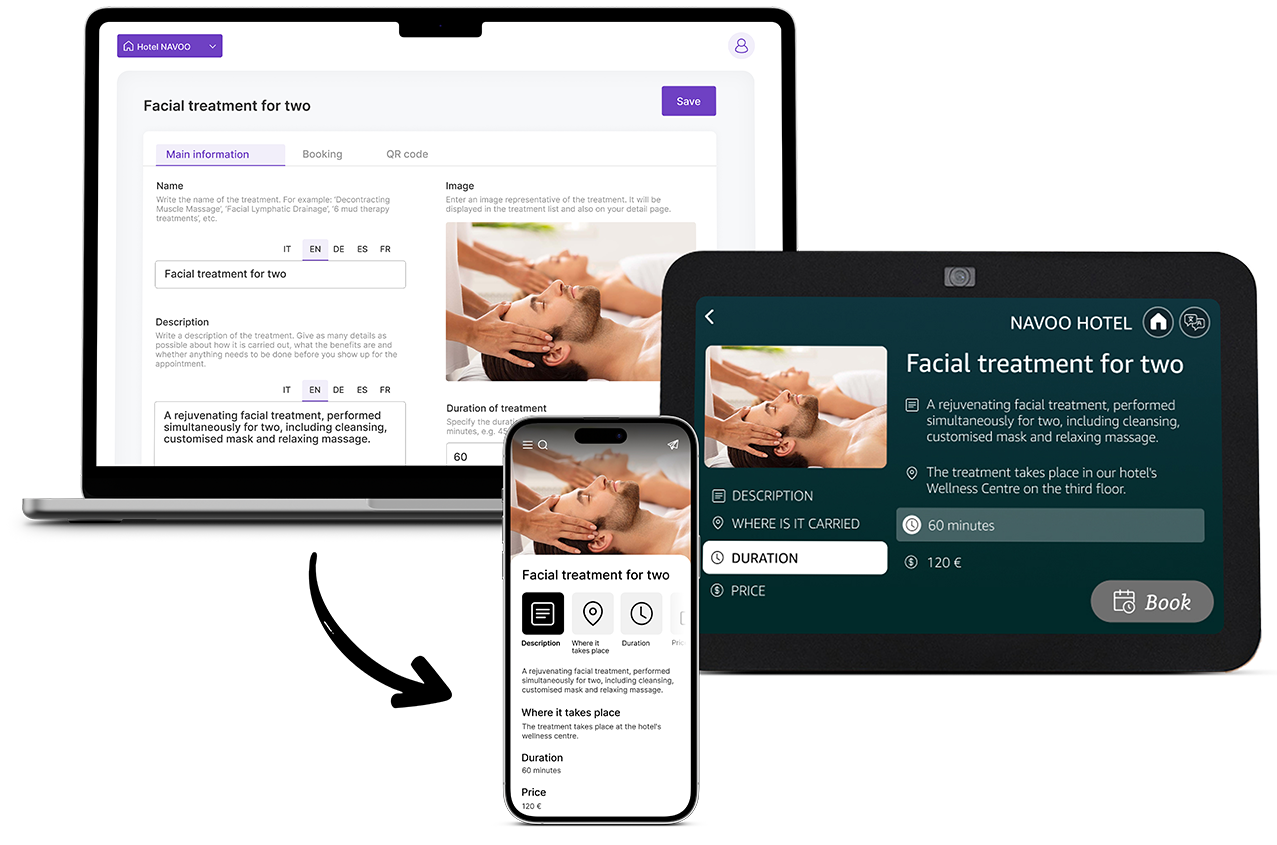
With a single tool, you can manage and customize both Alexa Smart Properties and the Digital Guide, all without external support.
Everything at your fingertips, quick and intuitive!
The Control Panel allows you to:
Manage all guest information
Create restaurant and bar menus, and wellness center price lists
Activate services and features
Monitor and configure Echo devices
Define recipients for guest service requests
Track bookings and requests
Review guest feedback
Send various types of messages to in-room Echo devices
Connect your PMS
Manage your monthly subscription
Analyze how guests and staff use the system
…and much more!
There’s no limit to how many properties you can create.
Perfect for hotel chains or property managers offering services to multiple accommodations.
Payment methods and invoice recipients can also be customized in detail.
From a single apartment to a full hotel group, the Control Panel provides the support you need.
You can invite others to collaborate by granting access to specific properties and restricting what they can edit or view.
You’ll have a complete audit trail of all changes made and messages sent, including timestamps and usernames for each Save or Send action.
You can revoke access for specific users at any time.
Each person using the Control Panel must register, choose their own password (ensuring privacy and security), and verify their email address.
They can also activate two-factor authentication, which requires a one-time code visible only on their smartphone.
Using the Control Panel is completely free.
You can start configuring your first property right away and activate the monthly subscription only when you’re ready.
If you pause your subscription, for example, during off-season while the property is closed, you’ll still have access to the Control Panel and can continue editing your content without losing any of your work or collected data.


